






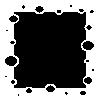
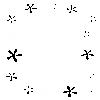

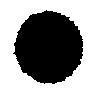













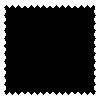












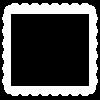






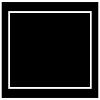







| Enter the width here, as well as the Internet address of the picture you want to frame. Changes to size/image and frames is in realtime. | |
| Width: | (Including frame) Press enter, or click a frame to apply. |
| Location: | Press enter, or click a frame to apply. |